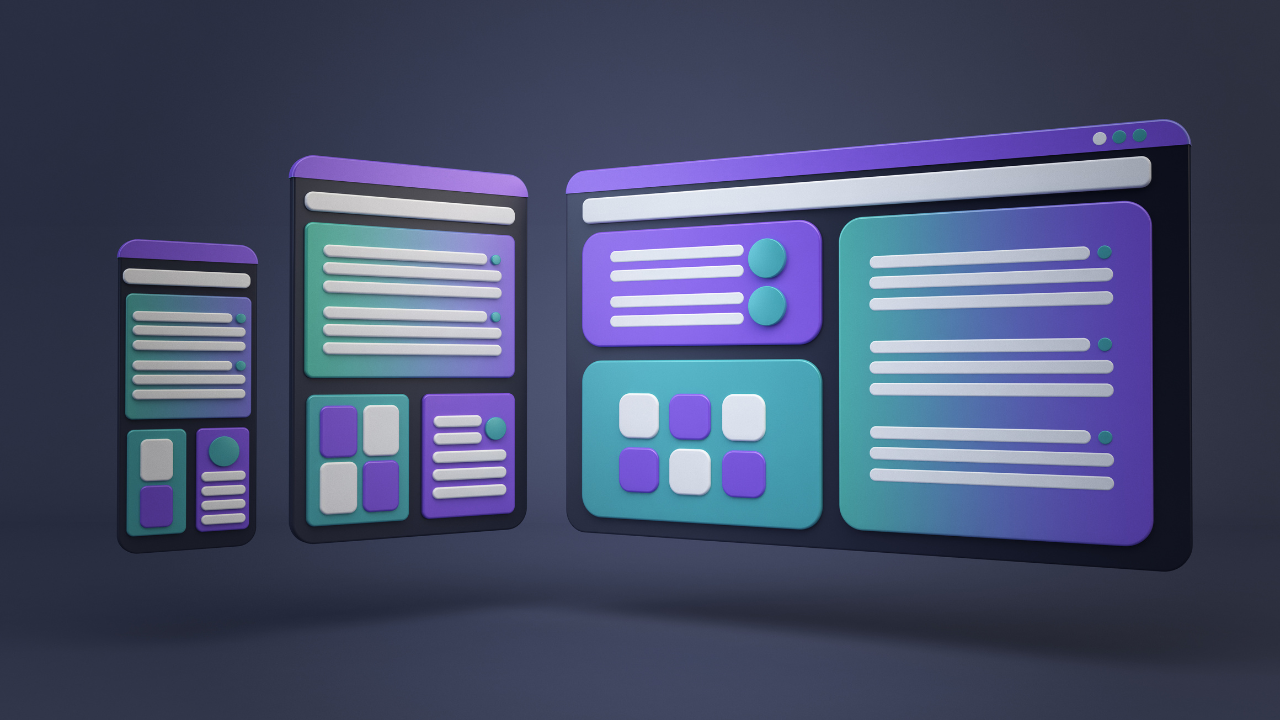Tools, Tips, and Tricks to Share Link Juice by Ashley Simpson
Originally published on www.nichepursuits.com
SEO
If you take the time to create a robust website, you want to make sure that it can rank with search engines, namely Google. Many theories and strategies exist for improving your ranking in the SERPs, and a good internal linking strategy is one of them. The question is, how can you conduct a thorough internal link audit to see where you can improve?
The good news is that there are plenty of tools on the market to help you pinpoint the strengths and weaknesses of your internal links. And in this article, we will cover four of them:
- Link Whisper
- Ahrefs Site Audit Tool
- Blueprint SEO
- Sitebulb
We will also dive into what you can do to improve your link strategy moving forward with the help of some of these tools. From organizing your site to eliminating orphan pages, we will go into the details you need to help your page find its place on the first page of Google.
Are you ready to start ranking for your top keywords? Here is everything you need to know about conducting an internal link audit!
What is the Difference Between Internal and External Links?
Before we can dive too far into conducting a link audit, we want to make sure you’re clear on what all of the relevant terminology means. Here is a breakdown of the different types of links you might encounter on some of these reports:
Internal Links
Internal links are links that you include on your pages that link to other relevant content on your own website. They can help you to establish topical authority and keep readers on your page for longer. Your audience will be eager to click through each of the links on your pages to learn more about what they came for.
They may not boost your authority (because you can add as many internal links as you like), but they are crucial for SEO.
They look like this:
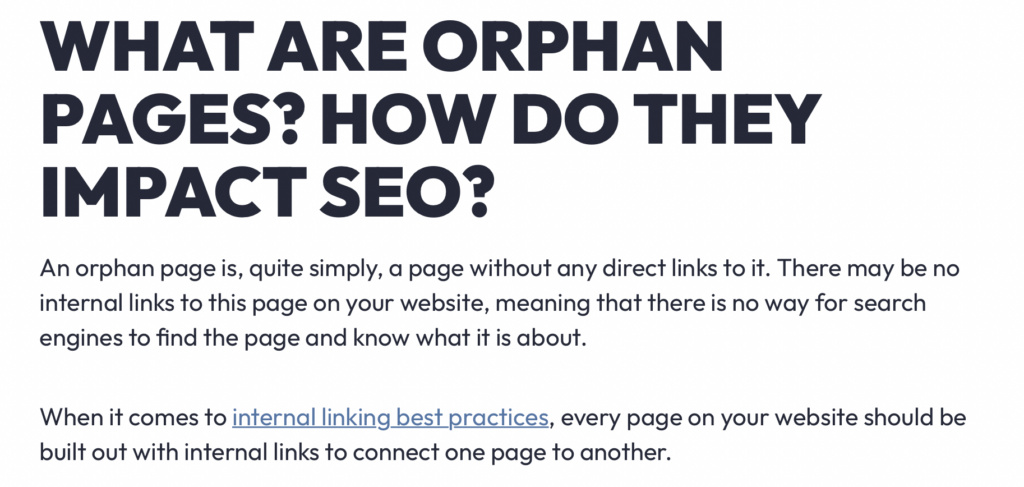
External Links
On the other hand, external links lead away from your website. You might use an external link if you want to cite the source of a statistic or want to point readers toward a reliable resource that isn’t covered on your website.
Think carefully before linking to another website and leading users away from your own pages. There is certainly a time and place for external links. Make sure that it truly supports your content and does not take away from your own coverage of a similar topic before you place the link.
Backlinks
Backlinks are a separate type of link that should also be considered when thinking about your SEO strategy. These links are from other websites that connect them back to your page. For example, if Huffington Post links to your blog article, this would be an example of a backlink that leads directly back to your site.
All three types of links are vitally important for helping your page to rank on Google. For the purposes of this article, we will be focused on internal links and how you can improve them on your site.
Why You Should Use Internal Linking
Internal linking is a crucial aspect of your site health. It helps you to direct more readers to your page, spreads link equity, and helps to build up your page authority. Search engines like Google can more easily crawl your site to determine what it is about, making it more likely that you will rank for your desired keyword terms.
However, it also improves the user experience on your site.
Internal links keep your visitors browsing through the next page of your site, looking for more answers to their questions. They will come to trust you as an expert in your niche. In turn, this improves the amount of time they spend on your site and signals to the search engines that you have what people are looking for.
One of the benefits of internal links is that you have complete control over how and where those links are set up. You can monitor the anchor text and make it crystal clear what the page is really all about, which can help Google to do its job better.
However, you need to be smart about how you link to your pages. Some of the tips and tools at the bottom of this article will help you to understand more fully how to create internal links.
What is an Internal Link Audit?
An internal link audit makes it easy for you to see which pages are receiving the most attention and helps you to structure your site around the keywords that you want to target. Using some of the tools found in this article (including Link Whisper, Ahrefs, Blueprint SEO, and Sitebulb), you can easily see how your site structure is coming together.
An internal link audit will show you where your internal links are placed. A great tool will show you exactly what anchor text is used and how many times it is linked to within your site.
This ensures that all of your pages are linked to from some relevant part of your site. Sites without links, known as orphan pages, are difficult for your audience to find unless they know the exact URL. Not to mention, the search engines aren’t likely to crawl these pages because they don’t know that the page exists.
On the other hand, you also don’t want to create a dead-end page. These pages have no internal links on them to lead you to other pages. Instead, the user must hit the back button to learn more about a topic which can be frustrating and lead them to bounce away from your site.
A solid internal link audit will show you how you can improve both of these problems.
Can Internal Links Help a Site as Much as Backlinks?
Many people are fascinated by the idea of building up a solid list of backlinks for their website. As we saw earlier, backlinks are links from other sites to your page. They can create a powerful connection and help you to command more domain authority for your blog or niche site.
However, backlinks are only part of the process of having a website that is easy to navigate.
Internal links are just as important because they signal to the search engine your authority on any given topic, establish a hierarchy in your site, and helps users find meaning between all of the pages. All of these links are crawled to determine what your page is about, even if all that link does is connect relevant data points from your own webpage.
If you want the search engines to find your pages, links to them are incredibly important. Make sure that you are using relevant anchor text to establish your authority on the topics you choose to link out to.
How to Conduct an Internal Link Audit
An internal link audit is tedious to perform on your own power. You would have to go scroll through each of your pages, make sure that there were enough internal links and that the anchor text is perfect, and edit what you need. These tools will make it much easier.
Link Whisper
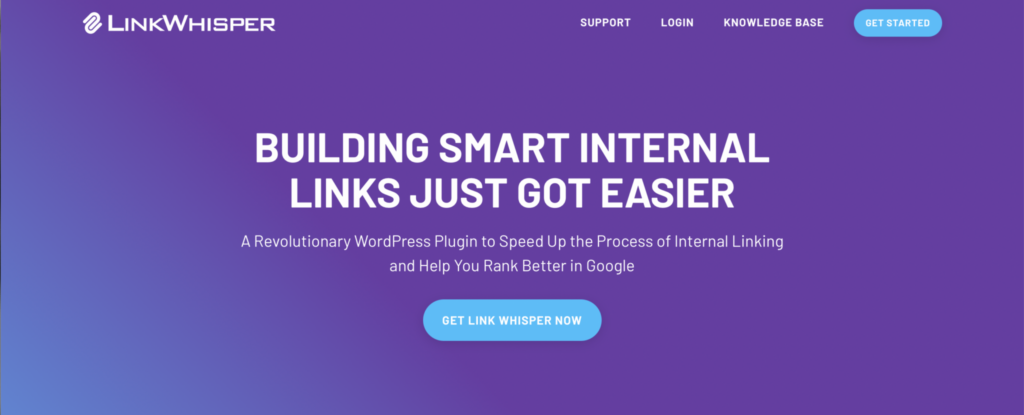
Link Whisper is an easy tool to use if you want to conduct an internal link audit. One of the most important aspects of your internal links is the anchor text that you use. This signals to Google what your page is really about and makes it easier to rank. With this tool, you can easily see all of the internal links that head to a certain page, along with the anchor text.
All you have to do is click through to your Internal Links Report.
From here, you will be able to see the title of your pages. To the right, you will see three columns: inbound internal links, outbound internal links, and outbound external links. The first column is the one you will want to pay attention to for the purposes of a link audit.
Click the small plus sign and a detailed report will appear with all of the titles and the anchor text that links back to this page.
If you don’t love the anchor text or feel that it isn’t as accurate as can be, removing the internal links is as easy as can be. All you have to do is click the small X to the right of the link. This will take away the internal link without requiring you to pull up each individual page in the WordPress editor and manually making the change.
You can also click the edit button to pull up the post that contains the internal link and edit the anchor text before returning to your internal link audit.
Here is a quick video that shows you how it works.
And for more information on how niche site owners are using Link Whisper, see our article here.
Pricing
A single site license is $77 annually and gives access to full internal links reporting.
Ahrefs Site Audit Tool
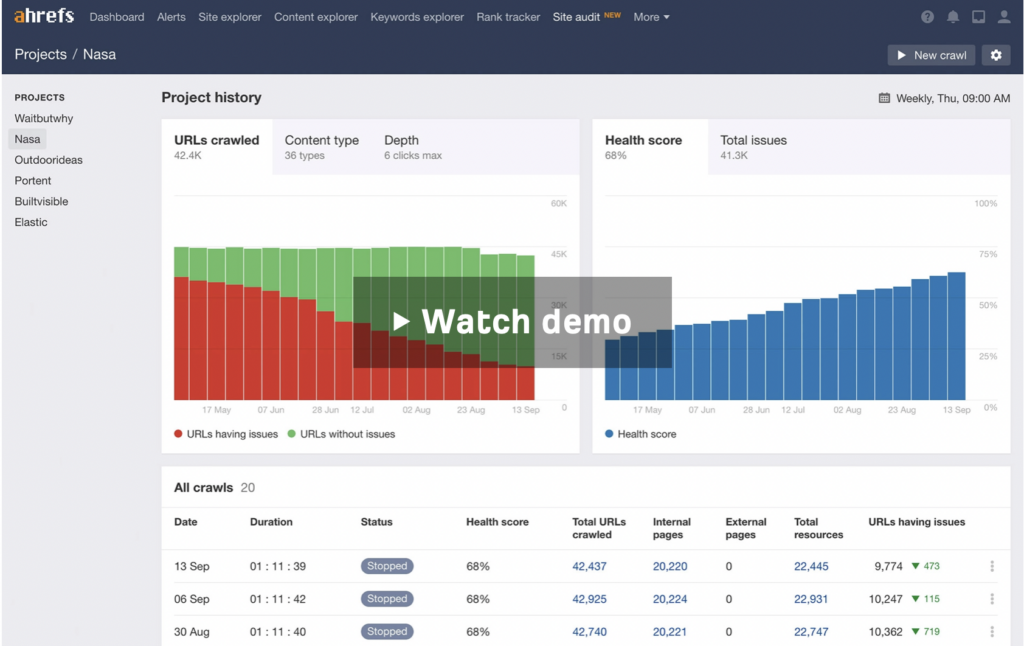
Another tool that can be used to conduct an internal link audit is the Ahrefs Site Audit tool. While not quite as simple to use as Link Whisper, it takes just a few steps to pull the information needed to see where your internal links could be improved:
- Set your scope and seeds: Select the exact domain name that you would like to crawl, including whether you want to crawl just one specific page or all of the subdomains on your site. You can also choose to seed your search by starting with the given URL, URLs with backlinks, sitemaps, or a URL list.
- Prove ownership: This will make the internal link audit take place much faster.
- Speed Settings: Most of the time, you can leave the speed settings in place. However, you may want to edit the max number of internal pages and the max crawl duration to include all of the pages on your site. Both of these may need to be adjusted upward to give you the most accurate results.
Once the crawl is complete, you can check for issues like:
- Broken internal links
- Internal links to redirected pages
- Internal links to unimportant pages
- Deep-linked important pages
- Orphan pages
Pricing
You can conduct a site audit on their smallest plan (Lite) that starts at $99 per month.
Blueprint SEO
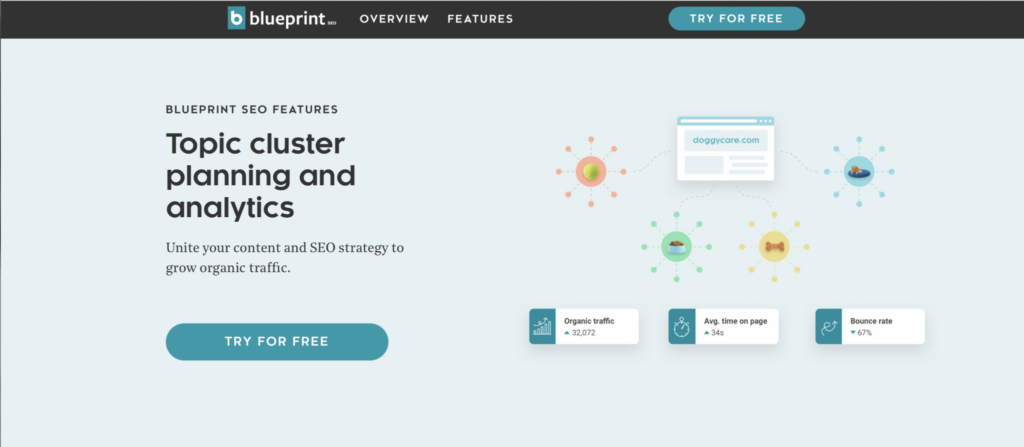
Blueprint SEO is a slightly different internal link audit tool. Unlike some of the other tools listed here, Blueprint helps you to organize your data so that you can rank for your preferred keywords. After you add a tracking code to your site, this software can recommend content for you and track your overall performance.
You can then define the topics that you want to rank for and list out the URLs that you plan to use for each one.
Blueprint SEO will help you to find related subtopics that can be siloed under your primary page. You can create new content that reflects these subtopics and then create internal links to them on the page.
The downside is that Blueprint SEO is not as intuitive as programs like Link Whisper. You won’t be able to see your current internal link strategy. However, it can make it easier for you to develop your content more fully with internal links that target key questions asked by your users.
If you are in a rut where you aren’t sure what content to make next, Blueprint SEO makes it easy for you to move forward.
It also shows you where there are missing links in your “topic cluster.” This allows you to move through and add them for a more comprehensively covered topic. It even integrates with sites used for eCommerce such as BigCommerce (Shopify is coming soon).
Pricing
It costs $55 per month (billed annually) to use Blueprint SEO. For this plan, you have access to the tools up to:
- 10,000 pageviews
- 10,000 contacts
- 6 months of data retention
Sitebulb
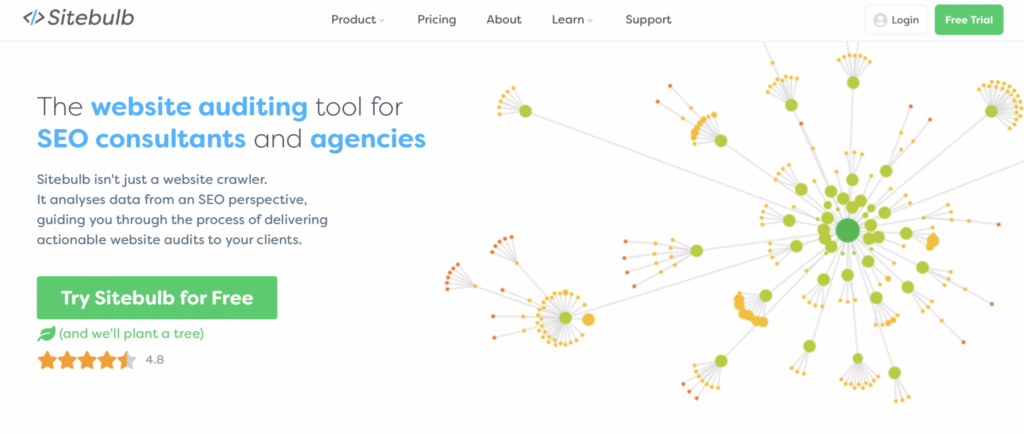
Much like other tools, Sitebulb makes it easy for you to pinpoint issues with your internal link building. This tool is used to correct:
- Orphan pages
- Broken links or links to redirects
- Follow/nofollow links
- Issues with anchor text
- Pages with too few internal links
The easiest way to use the Sitebulb feature is through a semi-automated process that can help you determine more clearly where your internal link building is lacking. It takes just four simple steps to get to the bottom of your internal link audit:
- Gather up your URL and the keywords you want to target.
- Find related keywords using a keyword research tool like Keywordtool.io.
- Look for mentions of these keywords using Sitebulb.
- Add internal links to those pages.
Pricing
The Lite plan will give you access to the basic SEO audit for 10,000 URLs for just $135 per year.
For more URLs (up to 500,000) you can sign up for the Pro plan for $378 per year.
Tips for Better Internal Links
Site Structure
When it comes to your internal link strategy, it is important to keep in mind the site structure and how your links are cultivated. Think for a moment about how your site is organized and see where you can improve it to make it flow more clearly for your users. There are three major types of site structures you might want to consider:
Flat Structure
A simple site structure consists of your home page with links from the home page directly to each of your subpages. This internal linking strategy is easy to envision, but it does not leave much room for your website to grow.
For example, your homepage may link out to each of your services page.
Pyramid Structure
Instead, you might want to consider a pyramid structure. It starts at the home page and then niches down into categories, subcategories, and then finally individual pages at the bottom. There should be internal links at each stage of the process.
This is often the case for those who have eCommerce sites. For example, you might have a clothing category with subcategories for t-shirts followed by the individual shirts themselves.
Clustered Structure
Last but not least, you might have a clustered structure. This takes place when you have several key topics with individual pages for each one. For example, you may have one core page on SEO with six or seven pages surrounding it, each on a different topic related to SEO. It is similar to a pyramid structure but is organized according to theme.
Eliminate Orphan Pages
Orphan pages are pages that have no internal links pointing to them. This makes them nearly impossible for Google to find and eliminates your chances of ranking in the SERPs. Fortunately, there are many tools you can use to identify and eliminate orphan pages. Screaming Frog is one of the most popular.
For a full tutorial on how to identify and eliminate orphan pages, see our guide here.
Using Proper Anchors
Google needs to know how each of your pages is connected and what words it should rank for. If you link to the same page using wildly different anchor text, you will confuse the search engines and make it less likely that you will rank for that page. Anchor text should be consistent with what your article or page is really about.
Consider our page here on the 11 Untold Benefits of Internal Linking.
We might link back to this page with anchor text like “benefits of internal linking.” This makes it clear what the page is about and makes it more likely that users will click through to learn more about this topic if it interests them.
On the other hand, using less specific anchor text such as just “linking” or irrelevant anchor text such as “key metrics” can make it unclear what the page is about. Not to mention, we may have better articles that we can link to for these topics.
Link Whisper can help you identify articles that align with your anchor text and make it simple to give those pages some link juice with just a click of the mouse.
Conducting Your Internal Link Audit
An internal link audit is an essential part of improving your site’s overall health. You need to give it all the link juice you can and maximize those internal linking opportunities so that search engines can find your page. It will give you link authority and make it more likely that you will rank for your desired keywords.
If you need a tool to help you conduct a site audit, Link Whisper is the best choice because it is easily affordable and comprehensive. It even helps you to find the right internal links on an ongoing basis, making your need for regular audits less necessary.