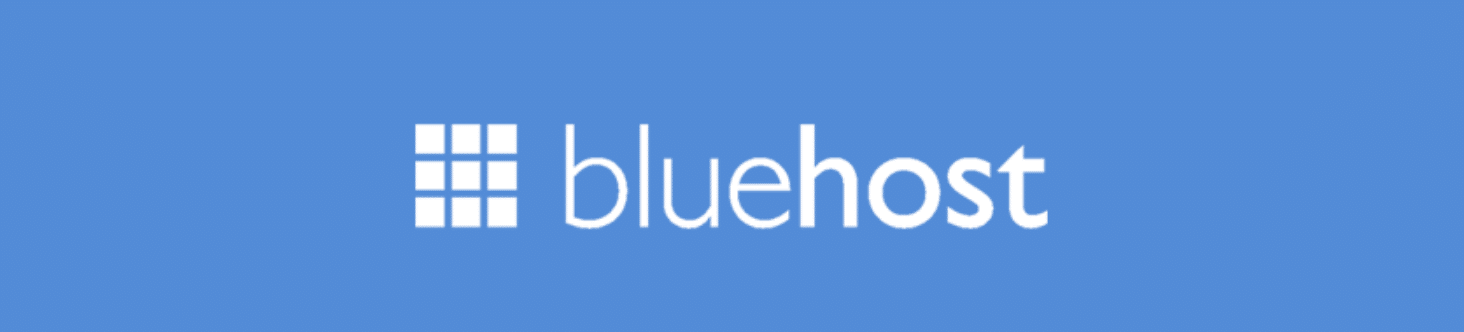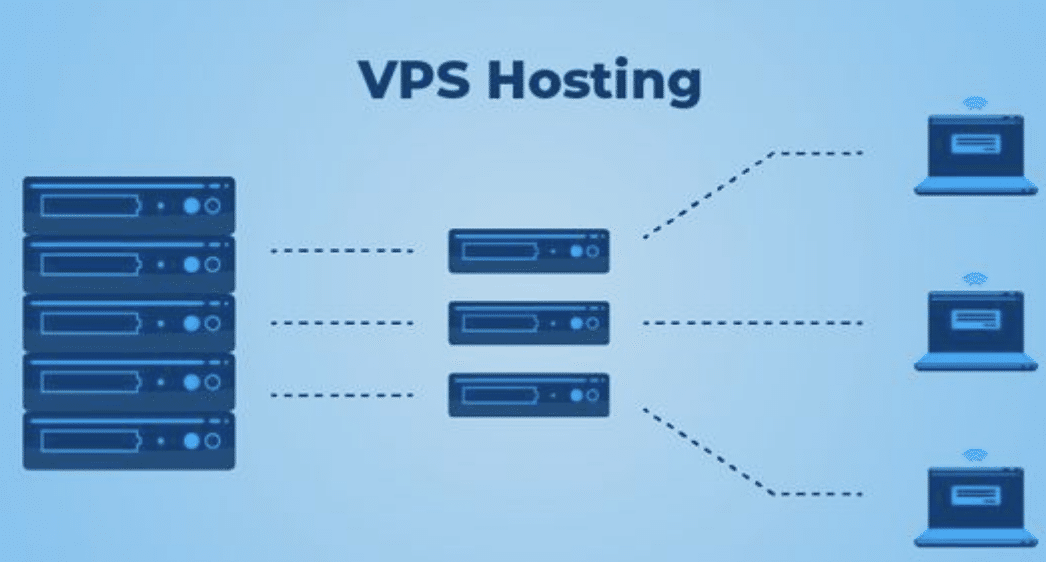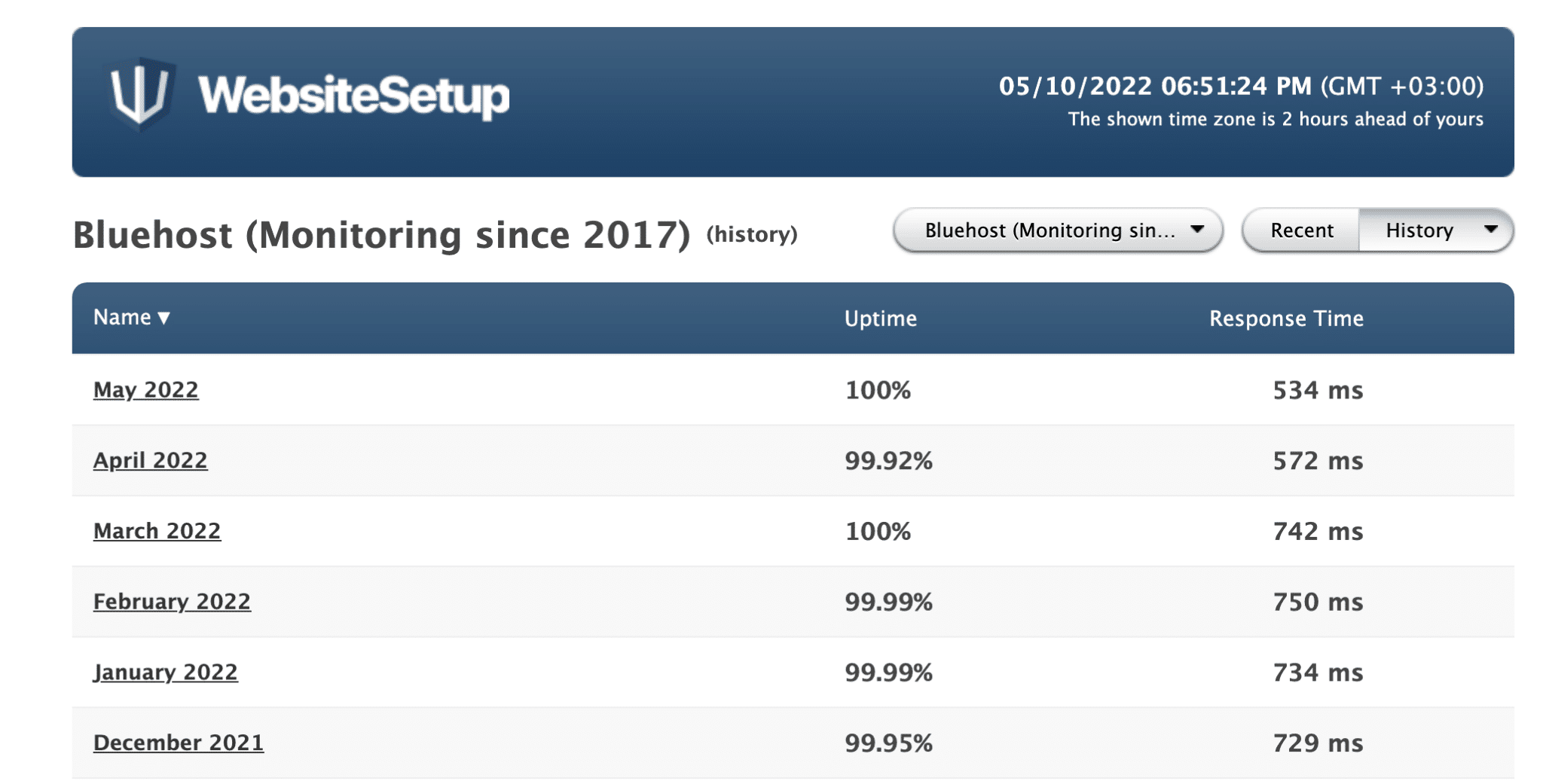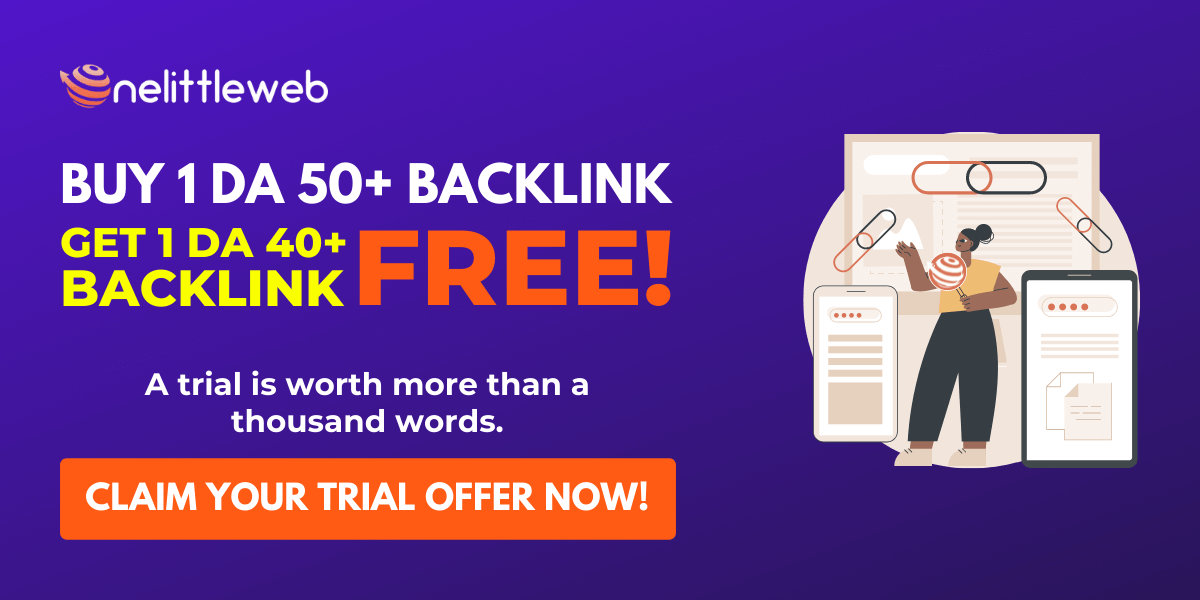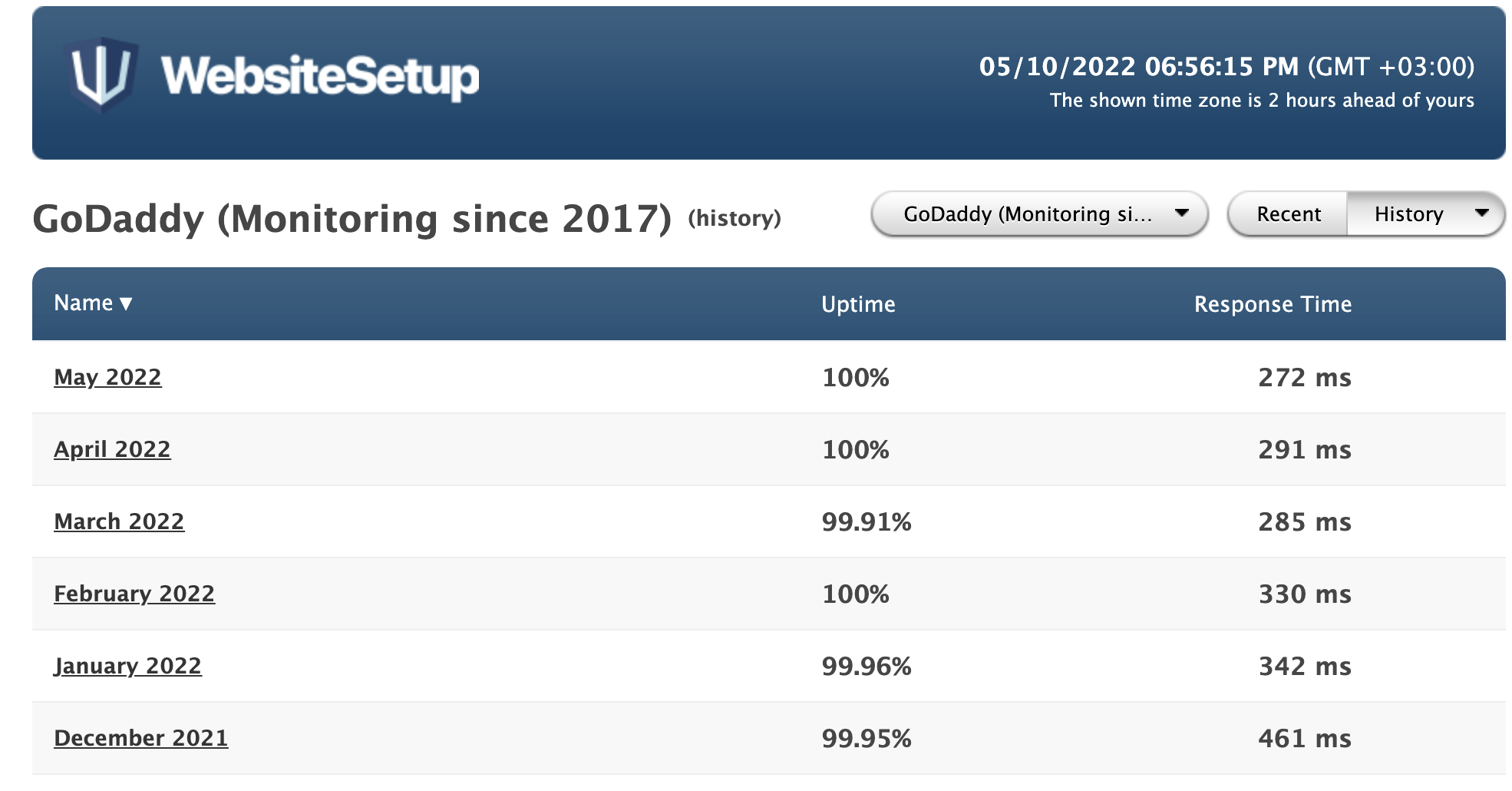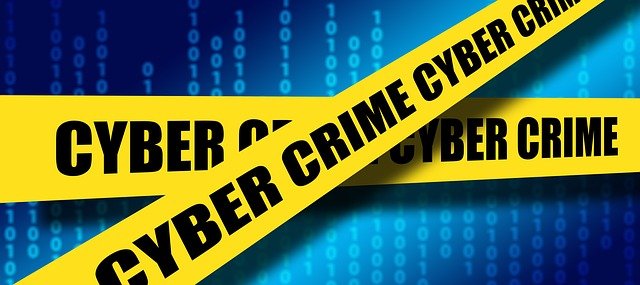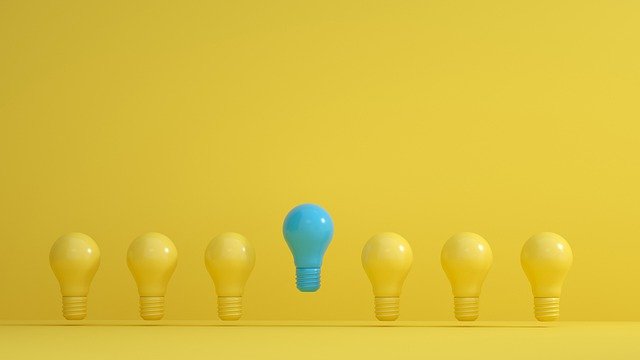Are you trying to choose between Bluehost vs GoDaddy for hosting your website?
Both have millions of customers and decent features, so whichever one you choose won’t be a disaster.
However, choosing between the two can be challenging because some say Bluehost is the best, and others say GoDaddy. It’s enough to make your head spin.
My personal opinion is that Bluehost is the best out of the two because it has better performance and is more user-friendly.
Don’t get me wrong, it was a close call — really close!
And that’s why in this article we’ll look at both and see what separates them.
We’ll discuss the main features and answer common questions about both companies.
Let’s get started.
Bluehost VS GoDaddy: Introductions
Bluehost and GoDaddy are two famous names in the hosting field; both have large budgets and significant infrastructure. In addition, they have been providing hosting for a combined 44 years.
Bluehost started business in 2003, while GoDaddy (Formally Jomax Technologies) has been around since 1997.
Bluehost’s head office is in Utah, while GoDaddy’s primary location is in Arizona. Bluehost got acquired by EIG (Endurance International Group) in 2010, which is now known as New Fold Digital, following a merger takeover in 2021.
GoDaddy got acquired by investment company KKR, Technology Crossover Ventures, and Silver Lake Partners after the former owner (and founder) Bob parsons sold his remaining stake in 2018.
Bluehost Main Features
With the introductions out of the way, let’s dive into the main features and see what each company offers.
We’ll start with Bluehost.
Bluehost Hosting Plans
Bluehost has hosting plans for the following:
- Shared — Basic, Plus, Choice Plus & Pro
- VPS — Standard, Enhanced & Ultimate
- WordPress — Basic, Plus, Choice Plus & Pro
- Dedicated — Standard, Enhanced & Premium
- eCommerce — Standard & Premium
Each plan has different features, specs and add-ons included.
Features For Bluehost Hosting Plans
Here’s a breakdown of what you get for each plan on Bluehost for the various hosting services they provide.
If you opt for a shared hosting plan, you choose from four options, ranging from basic to pro.
The basic hosting plan is the least expensive, and you get one website, unmetered bandwidth, and 50GB SSD storage.
The Plus plan gives you the same as the basic plan but unlimited SSD storage and a free SSL certificate, while the Choice Plus plan gets you free domain privacy and automated backups.
Finally, the Pro plan gets you everything in the other plans, plus a free dedicated IP address and optimized CPU resources.
Bluehost VPS Hosting
Bluehost’s VPS (Virtual Private Server) gives you the choice of three plans — standard, enhanced, and ultimate.
The ‘standard’ VPS plan gets you two cores, 30GB SSD storage, two GB RAM, 1 TB of Bandwidth, and a dedicated IP address.
The next option is the ‘enhanced plan,’ which gives you the same number of cores (2), but you get 60GB SSD space, 4GB RAM, 2 TB of Bandwidth, and two dedicated IP addresses.
Finally, you have the ‘ultimate VPS’ plan. This plan gives you four cores, 120 GB SSD storage, 3TB of bandwidth, and two IP addresses.
All VPS plans come with CPanel WHM (Webhost Management) and root access.
Bluehost Dedicated Hosting
Bluehost has three dedicated plans: standard, enhanced, and premium.
The standard option gives you four cores, four threads, 3MB cache, 4GB RAM, 5TB bandwidth, one free domain, and three dedicated IP addresses.
You get slightly more with the enhanced option — four cores, eight threads, 8MB cache, 8GB RAM, 10TB bandwidth, one domain name, and four dedicated IPs.
Finally, in the ultimate plan, you get a 3.3 GHz CPU, four cores, eight threads, 16GB RAM, Raid Level 1 Storage (2x1000GB), 15TB Bandwidth, one domain name, and five dedicated IP addresses.
The dedicated servers come with Cpanel/WHM and root access.
Bluehost WordPress Hosting
Bluehost offers WordPress hosting. It’s almost the same as shared hosting but with one or two extra features to get the most out of your setup.
You get the same specs as the Bluehost shared hosting plans, and the pricing is the same.
We’ll discuss WordPress and its features towards the end of this article.
Bluehost eCommerce Hosting
eCommerce hosting is a WordPress blog built using WooCommerce. You have the choice of two options — standard and premium.
The standard option includes a website (blog) with WooCommerce installed, unlimited products, email marketing, one-click payment processing options, discount codes, unlimited storage, unmetered bandwidth, tools, and add-ons.
The premium eCommerce option is the same as the standard plan, plus subscriptions, extra customization options, country tax management, free privacy, domain protection, and appointment scheduling with online bookings.
Both eCommerce options come with a free 30-day trial of Office 365 and basic CodeGuard backup.
Bluehost Pricing
Bluehost offers multiple pricing options depending on the type of hosting and the duration of your account plan. For example, a 12-month plan will cost you more than a 36-month plan.
See prices below:
Shared hosting has to be paid at least 12 months in advance. VPS, Dedicated, and eCommerce plans are available to pay monthly, but typically the cost is higher.
Basic:
Pricing starts from $2.95
- Monthly — Not Available
- 12 Months — $2.95 – Yearly cost = $35.40
- 36 Months —$2.95 – Upfront cost = $106.20
Plus:
Pricing starts from $5.45
- Monthly — Not Available
- 12 Months — $5.45 – Yearly cost = $65.40
- 36 Months —$5.45 – Upfront cost = $196.20
Choice Plus: (Currently Same Price As Plus Plan)
Pricing starts from $5.45
- Monthly — Not Available
- 12 Months — $5.45 – Yearly cost = $65.40
- 36 Months —$5.45 – Upfront cost = $196.20
Pro:
Pricing starts from $13.95
- Monthly — Not Available
- 12 Months — $13.95 – (Yearly cost = $167.40
- 36 Months —$13.95 – Upfront cost = $502.20
VPS Hosting Price
VPS pricing on Bluehost is slightly different from shared hosting because you can pay monthly. However, the longer-term you choose will mean lower prices.
Standard:
Pricing starts from $18.99
- Monthly — $29.99
- 12 Months — $23.99 – Yearly cost = $287.88
- 36 Months —$18.99 – Upfront cost = $683.64
Enhanced:
Pricing starts from $29.99
- Monthly — $59.99
- 12 Months — $34.99 – Yearly cost = $419.88
- 36 Months —$29.99 – Upfront cost = $1079.64
Ultimate:
Pricing starts from $59.99
- Monthly — $119.99
- 12 Months — $83.99 – Yearly cost = $1007.88
- 36 Months —$59.99 – Upfront cost = $2159.64
Dedicated Hosting Price
Dedicated hosting prices on Bluehost are la similar structure to VPS pricing; however, the cost is higher.
Standard:
Pricing starts from $79.99
- Monthly — $149.99
- 12 Months — $99.99 – Yearly cost = $11199.88
- 36 Months —$79.99 – Upfront cost= $2879.64
Enhanced:
Pricing starts from $99.99
- Monthly — $199.99
- 12 Months — $119.99 – Yearly cost = $1439.88
- 36 Months —$99.99 – Upfront cost = $3599.64
Premium:
Pricing starts from $119.99
- Monthly — $249.99
- 12 Months — $139.99 – Yearly cost = $1679.88
- 36 Months —$119.99 – Upfront cost = $4319.64
eCommerce Hosting Price
eCommerce hosting prices on Bluehost are for two plans — standard and premium.
Standard:
Pricing typically starts at $15.95; however, a special offer gets you the 12-month plans for less (per month) than the 36-month plans.
- Monthly — $19.95
- 12 Months — $12.95 – Yearly cost = $155,40
- 36 Months —$15.95 – Upfront cost = $574.20
Premium:
Pricing starts from $32.95
- Monthly — $24.95
- 12 Months — $24.95 – Yearly cost = $299.40
- 36 Months —$32.95 – Upfront cost= $1186.20
WordPress Hosting Price
The pricing on Bluehost for basic WordPress hosting is the same price as their regular hosting; however, they do offer a fully managed WP Pro solution.
Build
Pricing starts from $19.95
- Monthly — N/A
- 3 Months — $27.95 – Upfront cost = $83.85
- 12 Months — $24.95 – Yearly cost = $299.40
- 36 Months —$19.95 – Upfront cost = $718.20
Grow
Pricing starts from $29.95
- Monthly — N/A
- 3 Months — $37.95 – Upfront cost = $113.85
- 12 Months — $34.95 – Yearly cost = $419.40
- 36 Months —$29.95 – Upfront cost = $1078.20
Scale
- Pricing starts from $49.95
- Monthly — N/A
- 3 Months — $57.95 – Upfront cost = $173.85
- 12 Months — $51.95 – Yearly cost = $623.40
- 36 Months —$49.95 – Upfront cost = $1798.20
Performance & Uptime
According to Pingdom Stats, Bluehost’s uptime hasn’t fallen below 99.92% for the past six months. During this time, the highest response time was 750ms.
Another report created by Bitcatcha states that the average speed across U.S. data centers for Bluehost is 153ms.
Bluehost Security
All customers receive a free SSL certificate powered by Let’s Encrypt. SSL stands for Secure Sockets Layer, which protects your customers’ and web visitors’ data by encrypting it.
The network gets monitored 24/7, and they have CPU resource protection, multiple data centers, state-of-the-art equipment, two-tier authentication, account validation, and more.
Help & Support
Bluehost has email, live chat, and phone support for all customers. You can also access information via their knowledge center.
I contacted support using the live chat feature, and the reply was instant and helpful.
Bluehost Approach To Backups
You have company backups and an automated backup tool for customers to use whenever they want to perform a backup.
Like many hosting companies, Bluehost has a wealth of extras and add-ons available for free and paid.
Below is a list of the main ones:
- SEO Tools
- Google My Business
- Google Ad Services
- Custom Themes For WordPress
- Website Builder
- Free Domain Name
- CDN Included
- Website Migration
Bluehost Ease Of Use
Bluehost is incredibly user-friendly and easy to use. When you become a customer, the onboarding process will guide you through setting up your account and website.
It’s all straightforward and beginner-friendly, and their excellent support will help you out if you do have any problems.
GoDaddy Main Features
Now let’s move on to GoDaddy, and talk about the main features and plans they offer.
GoDaddy Hosting Plans
GoDaddy offers six primary web hosting services, which are:
- Shared Web Hosting
- WordPress Hosting
- VPS
- eCommerce
- Web Hosting Plus
- Dedicated
Like Bluehost, the plans come with different features and specs.
Plan Features For GoDaddy
Below is information on the various plans available on GoDaddy.
Shared hosting on GoDaddy comes in four plans — economy, deluxe, ultimate, and maximum.
Economy offers one website and 100GB storage, while the other plans allow unlimited sites and storage.
Bandwidth is unmetered for all plans subject to fair usage, which means as long as you don’t start using too many resources, you should be fine.
Most new customers won’t have to worry about going over the threshold, and if you do, you’ll be asked to upgrade your hosting.
GoDaddy WordPress Hosting
WordPress hosting has four plans — Basic, Deluxe, Ultimate, and WooCommerce, all coming with a free domain name, backups, malware scans, and business email.
- Basic plan —25k monthly visitors and 30GB storage
- Deluxe — 100k visitors, SEO Optimizer, site testing, and 75GB storage
- Ultimate — Unlimited visitors, SEO Optimizer, and unlimited storage
VPS
VPS is available in standard and high RAM plans, ranging from 1-8 vCPU and cores. You get NVMe storage, additional IP addresses, global data centers, monitoring, root access, and choice of operating system (Ubuntu, CentOS, or Windows server).
They have both self-managed and managed options available.
eCommerce Hosting On GoDaddy
eCommerce hosting on GoDaddy uses WordPress and WooCommerce (which you can learn more about in our WooCommerce review). You get unlimited storage, visitors, and 75 premium extensions.
Web Hosting Plus
Web Hosting Plus is another name for business hosting, and you get more resources for your money. GoDaddy compares it to a VPS, but without the need to know how to run a server.
You get NVMe SSD storage, PHP OPcache, plus more I/O resources.
There are four plans — launch, enhance, grow, and expand; all come with unmetered traffic.
Launch gets you 50 websites, 2CPUs, 4GB RAM, and 100GB storage. Enhance gets you 100 websites, 4 CPUs, 8GB RAM, and 200GB storage. Grow brings you 150 websites, 300GB storage, 16GB RAM, and 8 CPUs.
Finally, Expand gets you 200 websites, 400GB storage, 32GBRAM, and 16 CPUs.
All plans come with free SSL and Microsoft 365 mailboxes included.
Dedicated
Bare metal dedicated servers are available, including the following features:
- Choice of HDD or SSD
- Monitoring
- Support
- Security
- SSL certificates
- CentOS and Linux options
GoDaddy Pricing
GoDaddy pricing varies depending on the plan you choose and the duration of the contract. For example, you can pay for 1, 3, 6, 12, 24, 36, 60, and 120 months in advance, with the more extended plans being the better overall deal but more money upfront.
The prices listed below are for 1, 12, 24, 36, and 120 months for the Economy, Deluxe, Ultimate, and Maximum plans.
Economy:
Pricing starts from $5.99
- Monthly — $10.99
- 12 Months — $6.99 – Yearly cost = $83.88
- 24 Months — $6.50 – Upfront cost = $155.76
- 36 Months — $5.99 – Upfront cost = $215.64
- 120 Months — $5.99 – Upfront Cost = $718.80
Deluxe:
Pricing starts from $7.99
- Monthly — $13.99
- 12 Months — $9.99 – Yearly cost = $119.88
- 24 Months — $8.99 – Upfront cost = $215.76
- 36 Months — $7.99 – Upfront cost = $287.64
- 120 Months — $7.99 – Upfront Cost = $958.80
Ultimate
Pricing starts from $12.99
- Monthly — $19.99
- 12 Months — $14.99 – Yearly cost = $179.88
- 24 Months — $13.99 – Upfront cost = $335.76
- 36 Months — $12.99 – Upfront cost = 467.64
- 120 Months — $12.99 – Upfront Cost = $1558.80
Maximum
Pricing starts from $19.99
- Monthly — $29.99
- 12 Months — $22.99 – Yearly cost = $275.88
- 24 Months — $21.99 – Upfront cost = $527.76
- 36 Months — $19.99 – Upfront cost = $719.64
- 120 Months — $19.99 – Upfront cost = $2398.80
WordPress Hosting
The prices below are for managed WordPress sites with plugins and themes installed.
Basic
Pricing starts from $6.99
- Monthly — $11.99
- 12 Months — $8.99 – Yearly cost = $107.88
- 24 Months — $7.49 – Upfront cost = $179.76
- 36 Months — $6.99 – Upfront cost = $251.64
- 120 Months — $6.99 – Upfront Cost = $838.80
Deluxe
Pricing starts from $9.99
- Monthly — $17.99
- 12 Months — $11.99 – Yearly cost = $143.88
- 24 Months — $10.49 – Upfront cost = $251.76
- 36 Months — $9.99 – Upfront cost = $359.64
- 120 Months — $9.99 – Upfront Cost = $1198.80
Ultimate
Pricing starts from $12.99
- Monthly — $24.99
- 12 Months — $18.99 – Yearly cost = $227.88
- 24 Months — $13.99 – Upfront cost = $335.76
- 36 Months — $12.99 – Upfront cost = $467.64
- 120 Months — $12.99 – Upfront Cost = $1558.80
eCommerce Pricing On GoDaddy
eCommerce hosting prices below are for fully managed WordPress sites with WooCommerce included.
WooCommerce Managed Pricing On GoDaddy
Pricing starts from $15.99
- Monthly — $29.99
- 12 Months — $20.99 – Yearly cost = $251.88
- 24 Months — $18.99 – Upfront cost = $455.76
- 36 Months — $15.99 – Upfront cost = $575.64
- 120 Months — $15.99 – Upfront Cost = $1918.80
VPS Pricing On GoDaddy
The pricing below is for self-managed VPS plans.
GoDaddy VPS Pricing
- Standard RAM starts from $4.99 per month
- High RAM starts from $9.99 per month
Web hosting Plus Price On Godaddy
Web hosting plus on GoDaddy is business hosting, and below are the current prices.
Launch
Pricing starts from $14.99
- Monthly — $29.99
- 12 Months — $21.99 – Yearly cost = $263,88
- 24 Months — $19.99 – Upfront cost = $479.76
- 36 Months — $14.99 – Upfront cost = $539.64
- 120 Months — $14.99 – Upfront Cost = $1798.80
Enhance
Pricing starts from $24.99
- Monthly — $49.99
- 12 Months — $39.99 – Yearly cost = 479.88
- 24 Months — $34.99 – Upfront cost = $839.76
- 36 Months — $24.99 – Upfront cost = $899.64
- 120 Months — $24.99 – Upfront Cost = $2998.80
Grow
Pricing starts from 34.99
- Monthly — $69.99
- 12 Months — $50.99 – Yearly cost = $611.88
- 24 Months — $44.99 – Upfront cost = $1079.76
- 36 Months — $34.99 – Upfront cost = $1259.64
- 120 Months — $34.99 – Upfront Cost = $4198.80
Expand
Pricing starts from $59.99
- Monthly — $99.00
- 12 Months — $69.99 – Yearly cost = $839.88
- 24 Months — $59.99 – Upfront cost = $1437.76
- 36 Months — $49.99 – Upfront cost = $1799.64
- 120 Months — $49.99 – Upfront Cost = $5998.80
Dedicated Hosting Prices On Godaddy
Prices below are for dedicated servers on GoDaddy for HDD (High Capacity) & SSD NVMe plans.
- HDD starts from $129.99 per month
- SSD NVMe starts from $139.99 per month
Both plans above are for 2-year terms.
GoDaddy Performance & Uptime
Again, using Pingdom Stats, GoDaddy’s uptime hasn’t fallen below 99.91% for the past six months. The highest response time during this time was 461ms.
GoDaddy Security
Like Bluehost, you get free SSL certificates, and the network gets monitored 24 hours, seven days per week.
GoDaddy uses state-of-the-art technology and equipment, and the data centers are fully secured and protected from DDoS attacks.
Help & Support
GoDaddy has award-winning support available via live chat, telephone, and email. During a test call, the connection was pretty fast, and the staff seemed helpful and professional.
You also have access to a learning base.
How Does GoDaddy Handle Backups?
GoDaddy includes backups with most of their plans, including WordPress. They are stored offsite, so they don’t eat into your storage allowance.
GoDaddy is a huge company and sells a wide variety of services. They have lots of add-ons and extras such as:
- Domain Names
- Professional Backups
- Appointments
- Email Marketing
- Content Creator
- Social Media
- Tax Tools
- Themes
- Photo Creator
- Website Builder
GoDaddy Ease Of Use
GoDaddy is pretty easy to use, although I found Bluehost slightly more user-friendly. If you are entirely new to setting websites up, you can contact support for help.
You also have the website builder tool available, which is very user-friendly.
GoDaddy vs Bluehost WordPress Features
Both hosting companies offer WordPress either as a managed solution or you can install it yourself on any of their plans.
Let’s take a look at the WordPress features they both offer.
Bluehost WordPress Features
- Auto updates
- Latest Version Of PHP
- SSL (Let’s Encrypt)
- Backups
- Free Themes
- WooCommerce Options
- Free Domain Name
- CDN
- Website Builder
- Image Library
- eCommerce Features
GoDaddy WordPress Features
- Free Domain Name
- Core & Security Updates
- CDN Booster
- Latest PHP
- Malware Scan
- SEO Tools
- Pre-Built Themes
Bluehost vs GoDaddy Key Differences
I don’t believe there is much difference between the two hosting companies. Both offer domain name purchases, multiple hosting solutions, extra tools, and features, and you can try their hosting out with a money-back guarantee.
The subtle differences are the control panel interface and the length of time you can purchase hosting. For example, GoDaddy offers more duration plans, including a 120-month option.
FAQ For Bluehost vs GoDaddy
We’re coming to the end of the article, and hopefully, you’re starting to understand the differences between Bluehost vs GoDaddy.
Before making a decision, take a look at the FAQs below.
What’s Better? Bluehost vs GoDaddy?
Bluehost is the best option overall, particularly if you’re building a WordPress website. It also offered a slightly more simplified control panel and was the first hosting company to be recommended by WordPress.
Can I Use Bluehost With a GoDaddy Domain?
Yes, you can. You can use almost any domain name from any domain registry with Bluehost.
You will need to change your domain nameservers to match those from Bluehost.
Can You Switch From GoDaddy To Bluehost
Yes, you can transfer your GoDaddy domain name and host (or either) to Bluehost. However, you need to make backup copies of your database and web files and change nameservers.
You can also migrate your website for free on Bluehost — contact support, and they’ll walk you through the process.
GoDaddy vs Bluehost (Alternatives)
Both of these companies are decent options, but they’re not the only hosting solutions. If you’re a high-traffic website, you might want to consider a different option.
Below is a shortlist of GoDaddy and Bluehost alternatives:
Final Thoughts on Bluehost vs GoDaddy
Bluehost vs GoDaddy was easy to compare but hard to separate because both are decent choices when it comes to hosting. They both offer domain names, hosting, and handy extras.
Overall, which one you choose will depend on your gut feeling for each company, but during the review process, I felt an edging toward Bluehost.
If you’re using WordPress, I would definitely recommend Bluehost.
That said, though, take a look at each company and decide based on features, price, security, scalability, and support that fit your specific needs.
Contact them yourself and ask questions — you’ll be able to understand better if they can match your specific needs and get a feel for support, which is crucial for hosting.
And remember, if the host you choose doesn’t match your standards, you can always migrate to another host in the future.